How to read deleted messages on whatsapp
We often regret our actions, especially when it’s deleting a WhatsApp message or chat that was important enough to be saved. WhatsApp gives the option to delete particular messages in a chat or the chat itself but what it does not offer is a solution to get them back. When you delete a chat on your end, it, at least, stays intact on the recipient’s end, so you can ask for a copy. But what if both of them have deleted the chat, or worse, have used delete options such as Delete for Everyone for the message?
WhatsApp does not officially provide you with a tool to recover that chat or the messages that have been deleted. However, there are two ways you could read the deleted messages on WhatsApp but none of them guarantees the same. It’s because WhatsApp puts certain restrictions on its features that even some third-party apps cannot bypass.
How to read deleted messages on whatsapp
The first method involves the installation of a third-party app while the second is just a simple way that might work if everything is in the right place. It is noteworthy that WhatsApp does not recommend installing third-party apps and giving them access to your data, which is why you should read the privacy policy of the third-party app before installing it.
Method – 1: According to a Spanish blog Android Jefe, the WhatsApp notifications for both individual and chat messages are logged in the phone memory unless you have muted a particular contact or group chat. The log is preserved in the memory until the device restarts, which is why the deleted messages can be read and recovered. The recipient of the messages can read them even if they have been deleted from both the sender’s and recipient’s ends. Note that this is not some sort of an exploit, it’s just a workaround that involves giving some access to a third-party app and it will only work on Android devices. Here’s how to do that:
Step 1 – From Google Play Store, download the app called Notification History. Launch the app and give it all the necessary device permissions.
Step 2 – You can now sift through the entire log to search for the deleted WhatsApp messages that you wanted to read. There is a caveat although – grouped message notification could be hard to be broken down into individual messages. Moreover, it will require you to cruising through the entire log to find the messages.
Other than the aforementioned app, you can also download app launchers such as Nova Launcher that log the notifications received on an Android phone. Some Android phones offer this facility built-in.
How to read deleted messages on whatsapp
Method – 2: The second method is simpler than the previous one. All the messages that you exchange are backed up in your phone’s local memory, as well as on cloud – Google Drive or iCloud. To read the deleted messages, all that needs to be done is restoring the backup that contains them. However, it is applicable only to the sender of the message – the recipient can only follow this method if the message has not been deleted on the sender’s end.
How to read deleted whatsapp messages someone sent you
Method-3
Are you uninterested in those messages sent by your friend or your schools that you've got deleted and ne'er recovered then don’t worry? I actually have an answer for you and Have your companion erased WhatsApp messages image, video, voice message, music or any kind of record and even status) that he sends you? does one would like Check erased messages for WhatsApp? it's abundant identical as whatsappDelete Apk erases for everyone application that permits you to visualize erased Whatsapp messages and WhatsApp erased media documents. you'll be able to transfer or spare WhatsApp video standing and additionally another media records like recordings, sounds, voice notes then on.
WhatsDelete Apk read deleted messages As per most up-to-date WhatsApp arrangement if sender erases message or any media record from his finish then it'll be expelled from your aspect and moreover from your show or Whatsapp media organizer. Rescuer for WhatsApp determine erase messages from WhatsApp and spare WA erased messages for everyone. you'll be able to see erased media records for WhatsApp even when they're erased from sender aspect.
How to read deleted messages on WhatsApp
Attempt this light-weight application to look at and spare Whatsapp video standing, standing footage, voice notes and reports in oversaw organize at one place. It functions as hymenopteran delete for WhatsApp that permits you to spare and think about WhatsApp erased messages from sender aspect. you'd backup be ready to whatsapp messages, Save WA erased messages for everyone, spare whatsapp data media documents, spare WhatsApp video standing and think about or utilize it afterward.
How to read deleted messages from whatsapp
WhatsDelete Apk read deleted messages Whats delete Apk likewise functions WhatsApp app cleaner to wash whatzapp media documents or Whatsapp copy discoverer or WA copy data remover and “whatsapp knowledge Saver” like Whats Remov in light-weight of the actual fact that it allows you to stay removed from Whatsapp duplication. you'll be able to spare your WhatsApp data in a very solitary WatsApp Rescuer application and might see all WhatsApp media documents at one place. that's the rationale it is often known as Whatsapp data saver application and cleaner for whatsapp.
WhatsDelete is fit spare erased Whatsapp messages or media records but it will likewise fill in as Whatsapp video standing downloader, whatsapp cleaner, Antidelete for whatsapp, whatsapp standing saver, Whatsapp copy media discoverer or Whatsapp copy remover, WA erase for everyone, whatsapp data saver, Whatsapp Rescue, whatsApp standing downloader, produce whatsapp reinforcement, Restore whatsapp previous messages.
WhatsApp creates the message backup in the night hours usually, which is why messages exchanged during these hours will need to be manually backed up. Now, to restore the chats, you will first need to uninstall WhatsApp and reinstall it using the same mobile number. At the time of reinstalling, you will need to choose to restore the backup. But what if we tell you, there’s a way to do this without uninstalling WhatsApp?
How to read deleted messages on whatsapp
 Reviewed by Joydeep Kalita
on
5:18 AM
Rating:
Reviewed by Joydeep Kalita
on
5:18 AM
Rating:
 Reviewed by Joydeep Kalita
on
5:18 AM
Rating:
Reviewed by Joydeep Kalita
on
5:18 AM
Rating:


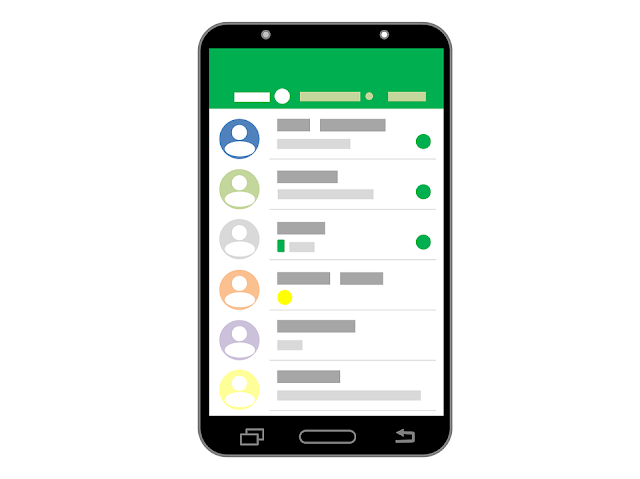



No comments: